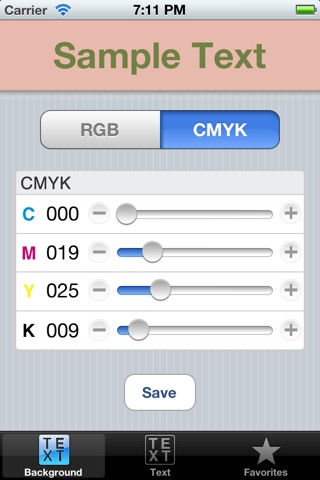RGB-CMYK app for iPhone and iPad
Developer: Oota Shouten
First release : 19 Sep 2012
App size: 693 Kb
If there is a bug, please give me connection.
Lets make the color of their liking.
While looking at the balance of color, "color matching" iPhone app is an app that can make their favorite color scheme.
There is a version "Lite" with no save feature and "full version" you can save the color scheme made.
How to change color
Appears first is to change screen "color" background.
Set in the plus or minus buttons or the slider, the number of RGB.
If you tap the "CMYK", change the slider to change the value of CMYK.
You can also use the numeric conversion of "CMYK" and "RGB" a simple.
Button at the bottom of the tab, toggle the "font color" "background color".
"Save"
When you tap the "Save" button, the current "color" is saved and added to the "frequently used items."
* "frequently used items" is a function of only the "full version".
Read and edit the "Save"
If you tap the "color" of "common items", is set to the color of the edit screen "color" character "background color".
When you tap the "Edit" button in the upper right corner, you can delete, sort the list.